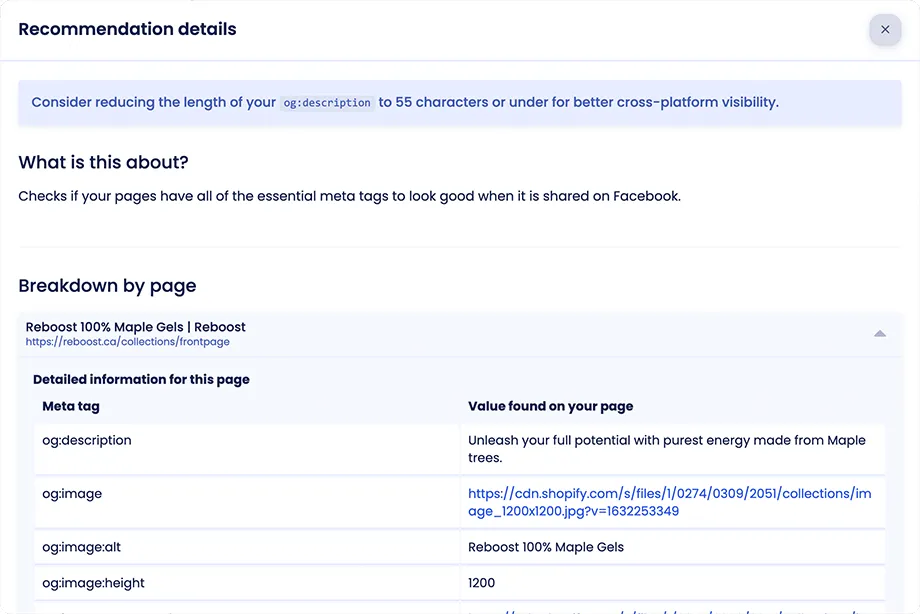How can I improve my website previews on social?
There are three main things you need for a good social preview thumbnail: an image, a title and a description.
The image
Your thumbnail's image is what attracts attention the most. Make it clean and simple: it needs to be easy to scan in just a glance.
The ideal resolution for this image is around 1200x630px.
To use an image as your page's thumbnail, you'll have to add an og:image meta tag with the URL of the image as the content. Ex.:
To improve your previews on Twitter, you can define the type of preview card you want to use. This affects how your image is displayed in people's feed.
The title
By default, social previews will use your page's title.
If you want to specify a different title for social previews, you should use the og:title meta tag. Ex.:
The description
You attract people's eye with the image, intrigue them with the title, and tease or sell them with the description.
Just like the title, your page's meta description will be used by default, but you can specify a description for social media with the og:description meta tag. Ex.: